在这篇博客中我将指导你如何安装 TIS 并启用监控插件。
什么是 TIS?
Tetrate Istio Subscription(TIS)是由 Tetrate 提供的企业级、全面支持的产品,提供了经过全面测试且适用于所有主要云平台的 Istio 版本。TIS 基于开源的 Tetrate Istio Distro 项目,增加了对这些构建版本的全面高级支持,并可选提供 FIPS 验证的加密模块。此外,TIS 包含一系列经过测试和支持的 Add-Ons 和 Integrations,使得 Istio 的功能扩展和与常用基础设施工具的集成变得简单安全。
为什么使用 TIS?
TIS 不是 Istio 的一个分支,而是提供针对特定环境进行测试的上游发行版。我们对 Istio 所做的任何增强都会应用于上游。TIS 与普通的 Istio 相比有以下关键优势:
- 长期支持:TIS 提供 14 个月的安全更新支持,确保稳定性和安全性。
- 商业支持:TIS 有商业支持选项,适用于企业用例,包括合规性需求。
- 易于管理:TIS 提供简化的安装和管理过程,减少了操作复杂性。
- 多环境适配:TIS 支持不同云环境,满足各种部署需求。
- FIPS 验证:提供 FIPS 验证版本,适用于高安全性要求的场景。
想要了解 TIS 的更多信息请访问:https://docs.tetrate.io/istio-subscription/
准备条件
在安装 TIS 及其插件前,你需要准备:
- 安装 Terraform:用于导入 Dashboard 到 Grafana
- 向 Tetrate 请求安装 TIS 所需的 credentials
安装 Istio 及 Monitoring addons
首先使用下面的命令查看 TIS 支持的 Istio 版本:
helm search repo tetratelabs/base --versions
NAME CHART VERSION APP VERSION DESCRIPTION
tetratelabs/base 1.20.1+tetrate0 1.20.1-tetrate0 Helm chart for deploying Istio cluster resource...
tetratelabs/base 1.20.0+tetrate0 1.20.0-tetrate0 Helm chart for deploying Istio cluster resource...
tetratelabs/base 1.19.5+tetrate0 1.19.5-tetrate0 Helm chart for deploying Istio cluster resource...
tetratelabs/base 1.19.4+tetrate0 1.19.4-tetrate0 Helm chart for deploying Istio cluster resource...
tetratelabs/base 1.19.3+tetrate0 1.19.3-tetrate0 Helm chart for deploying Istio cluster resource...
tetratelabs/base 1.18.6+tetrate0 1.18.6-tetrate0 Helm chart for deploying Istio cluster resource...
tetratelabs/base 1.18.5+tetrate0 1.18.5-tetrate0 Helm chart for deploying Istio cluster resource...
tetratelabs/base 1.18.3+tetrate0 1.18.3-tetrate0 Helm chart for deploying Istio cluster resource...
tetratelabs/base 1.17.8+tetrate0 1.17.8-tetrate0 Helm chart for deploying Istio cluster resource...
tetratelabs/base 1.17.6+tetrate0 1.17.6-tetrate0 Helm chart for deploying Istio cluster resource...
tetratelabs/base 1.16.7+tetrate0 1.16.7-tetrate0 Helm chart for deploying Istio cluster resource...
tetratelabs/base 1.16.6+tetrate0 1.16.6-tetrate0 Helm chart for deploying Istio cluster resource...
我们将安装当前最新的 Istio 1.20.1 版本。
export TIS_USER=<tis_username>
export TIS_PASS=<tis-password>
# Helm chart version
export VERSION=1.20.1+tetrate0
# Image tag
export TAG=1.20.1-tetrate0
kubectl create namespace istio-system
kubectl create secret docker-registry tetrate-tis-creds \
--docker-server="addon-containers.istio.tetratelabs.com" \
--docker-username=${TIS_USER} \
--docker-password=${TIS_PASS} \
-n istio-system
# Install Istio
helm install istio-base tetratelabs/base -n istio-system \
--set global.tag=${TAG} \
--set global.hub="addon-containers.istio.tetratelabs.com" \
--set "global.imagePullSecrets[0]=tetrate-tis-creds" \
--version ${VERSION}
helm install istiod tetratelabs/istiod -n istio-system \
--set global.tag=${TAG} \
--set global.hub="addon-containers.istio.tetratelabs.com" \
--set "global.imagePullSecrets[0]=tetrate-tis-creds" \
--version ${VERSION} \
--wait
# install ingress Gateway
kubectl create namespace istio-ingress
kubectl create secret docker-registry tetrate-tis-creds \
--docker-server="addon-containers.istio.tetratelabs.com" \
--docker-username=${TIS_USER} \
--docker-password=${TIS_PASS} \
-n istio-ingress
helm install istio-ingress tetratelabs/istio-ingress -n istio-ingress \
--set global.tag=${TAG} \
--set global.hub="addon-containers.istio.tetratelabs.com" \
--set "global.imagePullSecrets[0]=tetrate-tis-creds" \
--version ${VERSION} \
--wait
# Install TIS addon
helm install istio-monitoring-demo tis-addons/istio-monitoring-demo --namespace tis --create-namespace
端口转发 Grafana 服务,然后在本地浏览器中打开 Grafana:http://localhost:3000
kubectl port-forward --namespace tis svc/grafana 3000:3000
注意:请保持该命令持续运行,因为我们在向 Grafana 导入 dashboard 时还需要访问该端口。
安装 Istio Monitoring Addons
使用默认的用户名密码 admin/admin 登录后,在左侧导航栏中选择 Administration - Service accounts,参考 Grafana 文档上的说明创建一个 admin 权限的 Service account。
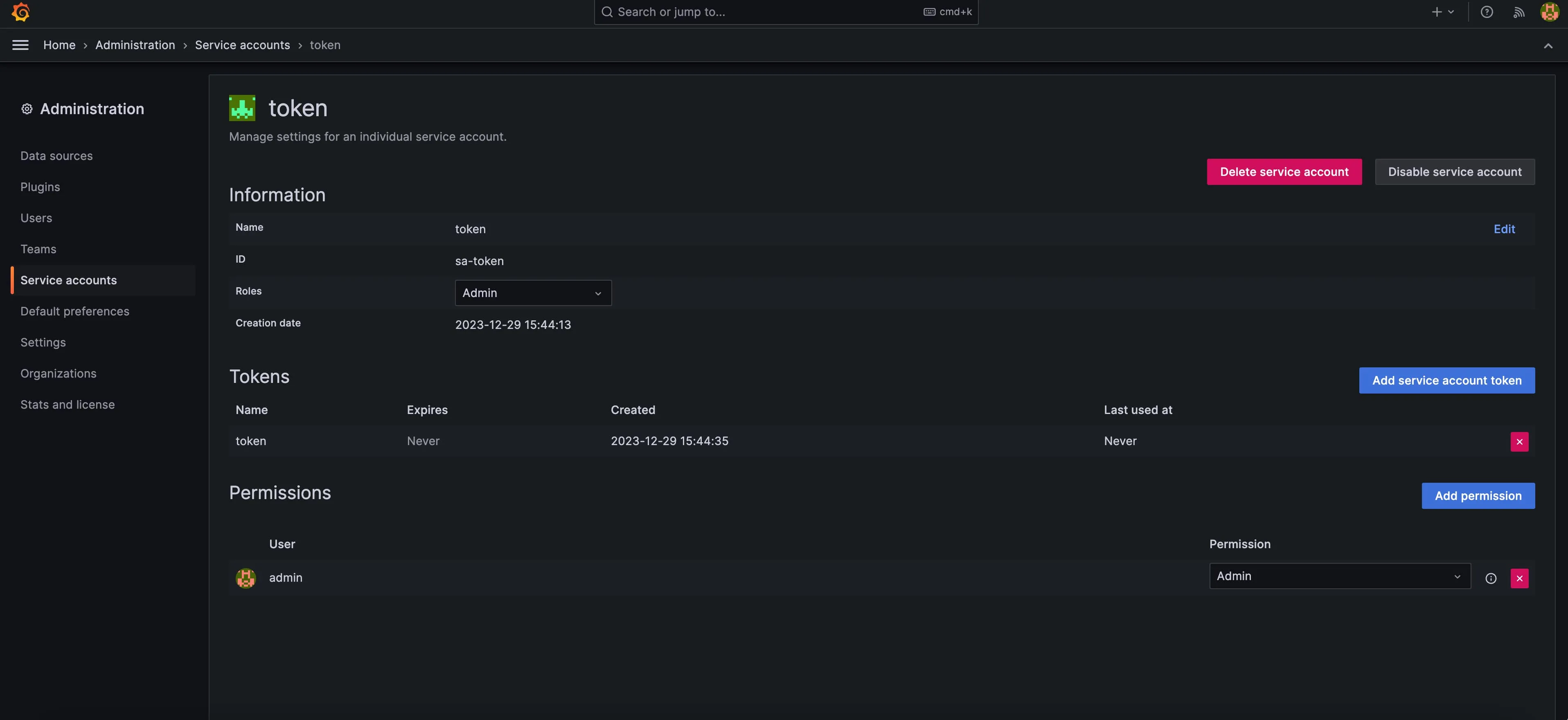
记下这个 Token,我们将在下面的操作中用到。
使用 Terraform 向 Grafana 中导入 dashboard:
cat>~/.terraformrc<<EOF
credentials "terraform.cloudsmith.io" {
token = "tetrate/tis-containers/kuhb8CPZhaOiR3v6"
}
EOF
# Create a terraform module file
cat>istio-monitoring-grafana.tf<<EOF
module "istio_monitoring_grafana" {
source = "terraform.cloudsmith.io/tis-containers/istio-monitoring-grafana/tetrate"
version = "v0.2.0"
gf_url = "<http://localhost:3000>"
gf_auth = "<grafana_token>"
}
EOF
# Run the commands
terraform init
terraform plan
terraform apply -auto-approve
恭喜你现在已经成功的向 Grafana 中导入了以下四个 dashboard:
- TIS Workload Dashboard
- TIS Service Dashboard
- TIS Wasm Extension Dashboard
- TIS Control Plan Dashboard
但是现在有些 dashboard 还没有数据,我们需要在网格中制造一些流量。
测试监控
部署 Bookinfo 应用和入口网关:
kubectl create secret docker-registry tetrate-tis-creds \
--docker-server="addon-containers.istio.tetratelabs.com" \
--docker-username=${TIS_USER} \
--docker-password=${TIS_PASS} \
-n default
kubectl label namespace default istio-injection=enabled
kubectl apply -f samples/bookinfo/platform/kube/bookinfo.yaml -n default
kubectl apply -f samples/bookinfo/networking/bookinfo-gateway.yaml -n default
获取入口网关的 IP 并发送一些流量:
export GATEWAY_IP=$(kubectl -n istio-ingress get service istio-ingressgateway -o jsonpath='{.status.loadBalancer.ingress[0].ip}')
for i in $(seq 1 100);do curl http://$GATEWAY_IP/productpage ; sleep 3;done
现在访问 Grafana dashboard,你可以看到监控数据了。
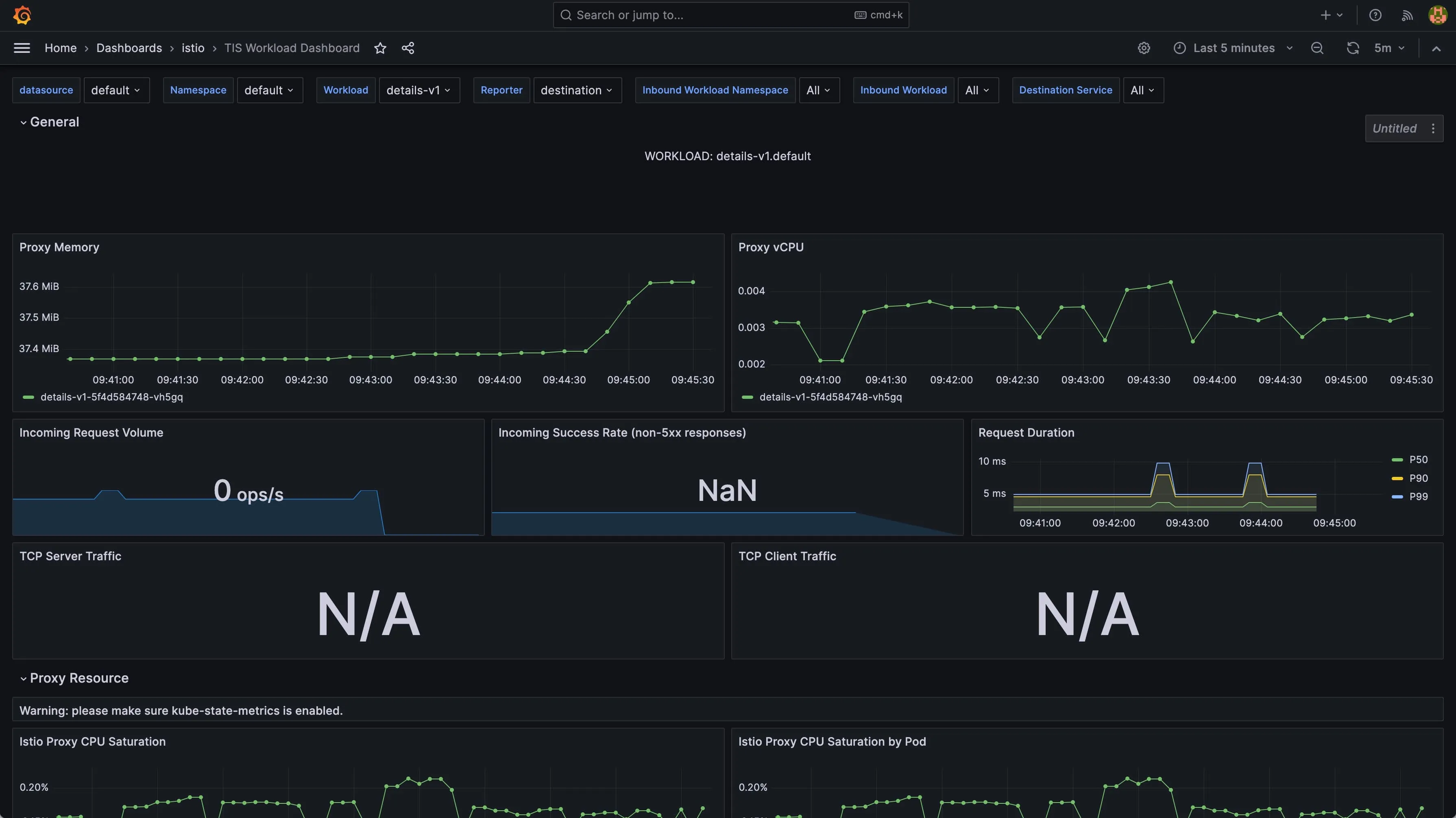
除此之外,在导入了这些 dashboard 的同时,我们还导入了以下警报规则:
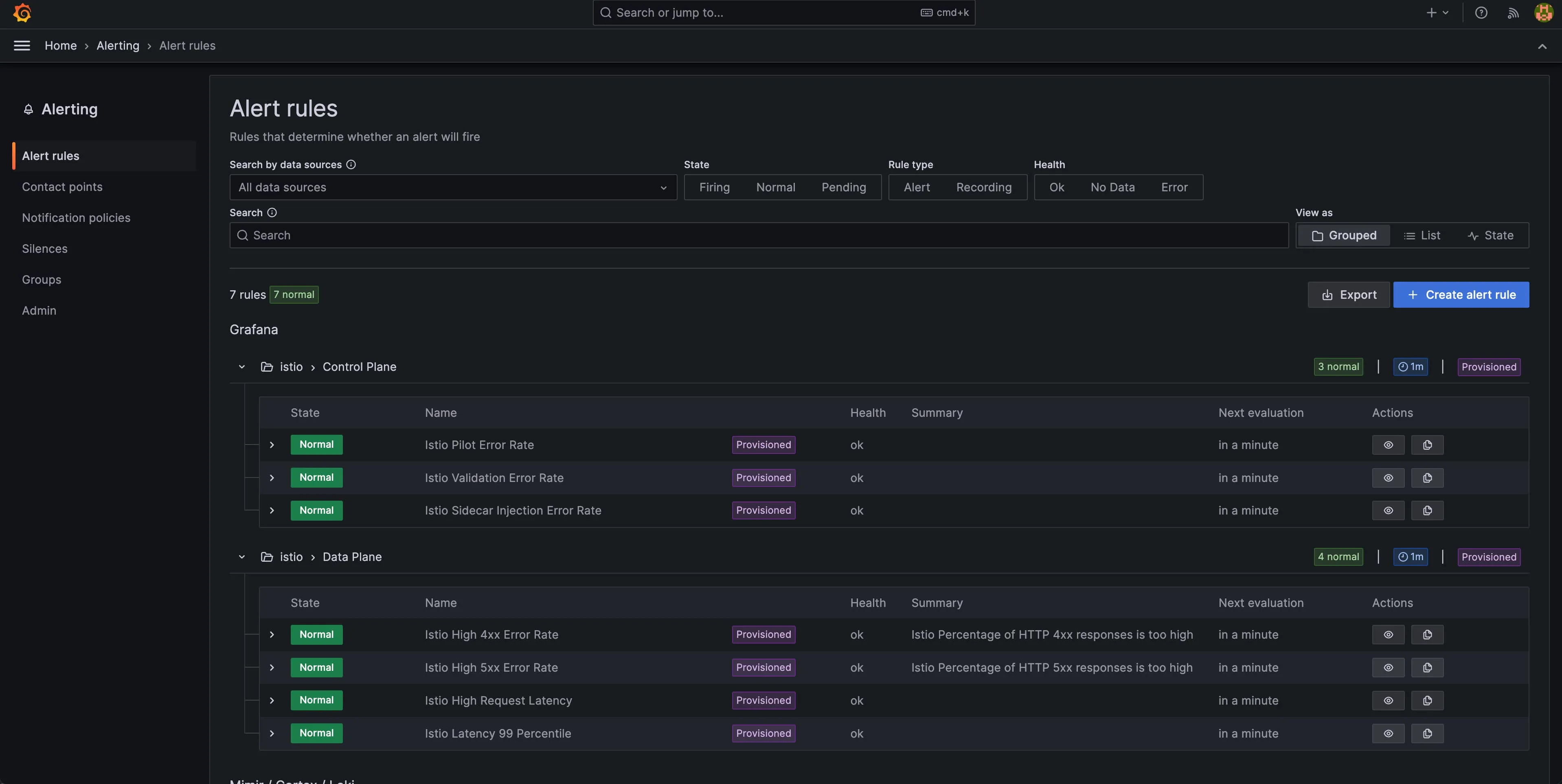
你也可以在 Grafana 中定义警报规则,比如整合 Telegram 或 Slack 来发送通知。
清理
运行下面的命令清理 Bookinfo 应用和 TIS:
kubectl delete -f samples/bookinfo/platform/kube/bookinfo.yaml -n default
kubectl delete -f samples/bookinfo/networking/bookinfo-gateway.yaml -n default
helm uninstall istio-ingress -n istio-ingress
helm uninstall istio-monitoring-demo -n tis
helm uninstall istiod -n istio-system
helm uninstall istio-base -n istio-system
kubectl delete namespace tis
kubectl delete namespace istio-ingress
kubectl delete namespace istio-system
总结
通过执行这些步骤,您已经使用 TIS 成功地在 Istio 中设置和测试了监视。在 Istio 环境中享受增强监控的见解和优势!