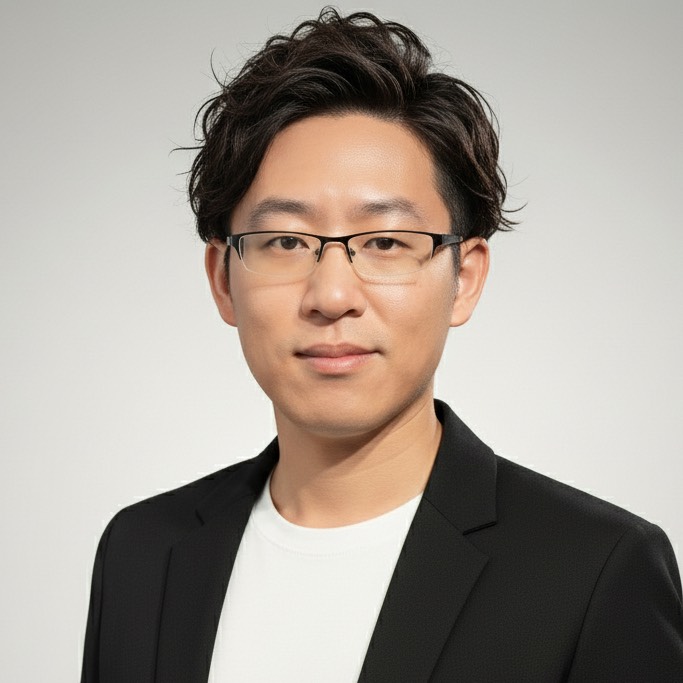The future of AI browsers isn’t about stacking features, but about unifying developer context and workflow. Atlas has already changed my daily routine, but there are still key gaps to fill.
Why Did I Switch to Atlas as My Main Browser on Day One?
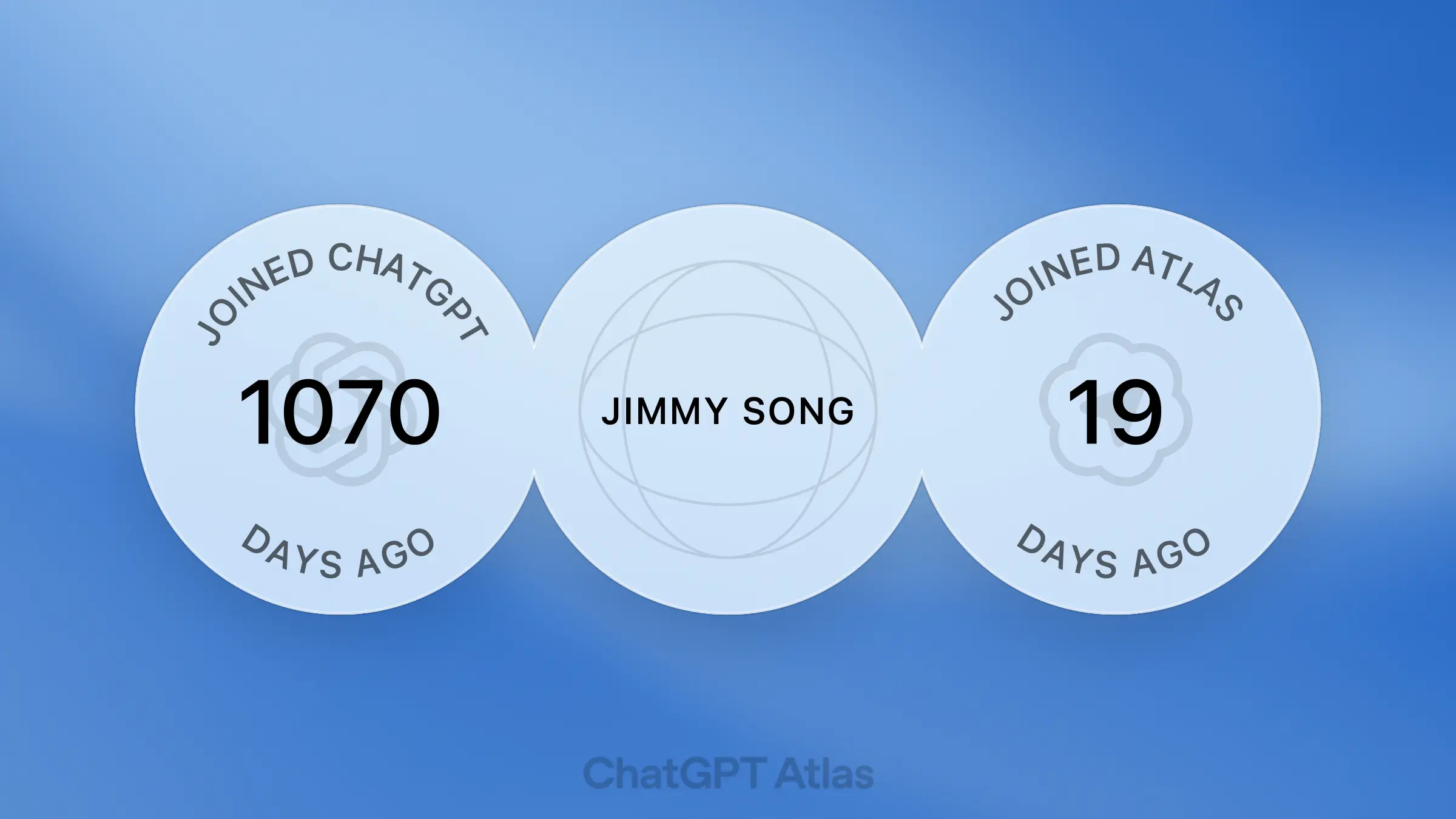
As a long-term user of multiple developer tools—ChatGPT (GPT-4/5, Codex, o1 series), Chrome (multi-tab, high-density search), VSCode (local project environment), macOS ChatGPT Desktop (local context reading), and local Hugo / Flask / FastAPI debugging—I was drawn to Atlas’s design philosophy and immediately made it my main browser. After two weeks of deep use, my core takeaway is:
Atlas transforms the browser from a “renderer” into a “host for AI Runtime”.
This article systematically reviews Atlas’s architectural strengths, workflow enhancements, structural pain points, and future directions from a developer’s perspective.
Real Workflow Enhancements Atlas Brings to Developers
Atlas’s core innovation is the native integration of local development environments with AI, dramatically improving developer workflow efficiency.
Native Fusion of Local Development and AI: localhost Access
Previously, browsers and AI tools were two separate worlds: browsers could see local services, ChatGPT could only analyze uploaded cloud fragments, and AI couldn’t directly sense the real state of your project. Atlas is the first to enable AI to directly read local services.
The following diagram illustrates how local services integrate with Atlas:

This capability is significant for developers:
- When debugging APIs, ChatGPT can directly view response content.
- During documentation preview, AI can compare raw files and rendered results.
- Hugo / SSG local preview lets AI read full HTML.
- Quickly review local error pages for more efficient troubleshooting.
- For the first time, the local project environment is “read into” the AI reasoning space.
These are capabilities that Chrome + Web ChatGPT currently do not support.
Sidebar ChatGPT: Persistent “Task Threads”
Atlas’s sidebar ChatGPT is no longer the traditional “one question, one answer” model, but a persistent task thread. Developers can switch between multiple tabs while keeping the same conversation history, truly realizing the “assistant layer” experience.
The following sequence diagram shows a typical developer workflow:

Advantages include:
- Conversation history is fixed on the left, never covered by the page.
- No need to switch chat windows, focus on the task flow.
- Multi-tab reading is uninterrupted; AI becomes a true developer assistant.
Atlas’s Structural Pain Points (Developer Review)
Despite Atlas’s innovations, there are still clear structural shortcomings in real development scenarios.
Single Conversation Can Only Reference One Tab—Context Is Limited
Developers often need to compare multiple docs, APIs, implementations, or architecture diagrams, but currently ChatGPT conversations can only bind to the visible tab’s content, making multi-page reasoning impossible.
The diagram below shows the ideal multi-page binding approach:

In the future, AI browsers should support binding a conversation to multiple pages for true multi-context reasoning.
Inconsistent Conversation UI Across Desktop, Web, and Atlas
Although Atlas, Web ChatGPT, and ChatGPT Desktop use the same conversation_id and unified context, their display strategies differ, resulting in “historically consistent but not real-time consistent” experiences.
- Web / Atlas (Browser) Every message is immediately written to the server, so updates are visible in real time.
- ChatGPT Desktop To support local context and faster rendering, it uses a local cache model; it automatically pulls updates from Web/Atlas, but its own updates are not automatically pushed back to the browser.
The result:
The context is always consistent across all three, but UI refresh rates differ: Desktop → Web/Atlas does not auto-sync; Web must refresh to see the latest messages, and Atlas’s sidebar currently has no refresh option.
This can cause a common workflow split for developers: “It’s the same conversation, but different endpoints show different content.”
Missing Prompt Templates and Quick Command System
Prompt templates (for code review, doc rewriting, bug retrospectives, API summaries, architecture reviews, etc.) are crucial in daily development. In Chrome, plugins can provide this, but Atlas currently lacks such features.
The table below summarizes the ideal template and command system capabilities:
| Capability | Ideal Behavior |
|---|---|
| Prompt Template Library | Callable from sidebar, variable support |
| Custom Commands | /review, /refactor, /summarize |
| Multi-device Sync | Consistent across desktop, browser, future mobile |
| Context Awareness | AI auto-matches your current task |
Atlas does not yet support prompt templates or quick command systems.
Atlas Hides Some DevTools Capabilities
Atlas’s DevTools are a full Chromium suite—HTML, network, performance, console debugging are all available. However, the current version has removed Chrome DevTools’ “Device Mode” for mobile emulation, including UA/viewport switching, touch simulation, and responsive mode. So, mobile debugging is temporarily unavailable in Atlas. This isn’t a missing underlying capability, but rather the UI hasn’t exposed the relevant entry yet.
No Mobile Version—Workflow Context Is Fragmented
Atlas currently has no mobile version, so commuting, travel, and fragmented time cannot be linked with desktop workflows. Context, history, tabs, task areas, and memory cannot sync, impacting the overall developer experience.
Agent Speed and Reliability Issues
Atlas’s Agent execution is slow, sometimes stalls or fails to complete tasks, feedback mechanisms are opaque, and there’s a lack of visual interruption controls. These issues make it hard to adopt in production tasks.
Atlas, Chrome, and ChatGPT Desktop—Core Capability Comparison
The table below summarizes the differences in core developer capabilities, helping Hacker News readers quickly understand the technical positioning.
| Capability | Chrome | ChatGPT Desktop | Atlas |
|---|---|---|---|
| Browse Web Pages | ✔ | ✘ | ✔ |
| Local Context (VSCode/CLI) | ✘ | ✔✔ | ✘ |
| Localhost Service Reading | ✔ (browser) | ✘ | ✔✔ (AI readable) |
| Deep ChatGPT Integration | ✘ | ✔ | ✔✔ |
| Tab ←→ Conversation Binding | ✘ | ✘ | ✔ |
| DevTools | ✔✔ | ✘ | ✔ |
| Multi-page Conversation Injection | ✘ | ✘ | ✘ |
| Prompt Template System | Plugin | ✘ | ✘ |
| Mobile | ✔ | ✔ (ChatGPT App) | ✘ |
| Agent Automation | ✘ | ✔ | ✔ (but immature) |
Atlas’s uniqueness lies in:
Atlas is the first mainstream AI browser to natively inject
localhostpages directly into conversation context, but it’s not the only solution for accessing local content.
The Future of AI Browsers: Not “Smarter”, But “More Unified”
The future of AI browsers should focus on unified context and workflow, not just stacking features. The diagram below shows the ideal architecture:

The ideal AI browser should have:
- Unified context graphs across tabs, conversations, and devices.
- Semantic parsing of web page structure.
- Unified reading of local files, APIs, and runtimes.
- Observable, interruptible Agent task execution.
- Unified prompt template runtime layer.
- Collaborative knowledge trajectory (memory graph) across devices.
- Extensible plugin mechanism.
Currently, no AI browser has all these capabilities—including Atlas. But Atlas is on the right track, with its native capabilities still evolving, and is already ahead by about 20%.
Summary
After two weeks of deep use, my conclusions are:
- Atlas is far from mature, but already powerful enough to significantly change how I read docs, write code, and analyze pages.
- It lowers the barrier between AI and web content, reducing my reliance on ChatGPT Desktop.
- But it still lacks key capabilities developers truly need: multi-page injection, native prompt templates, full DevTools support, mobile, and a reliable Agent Runtime.
Atlas now feels like:
Chrome + ChatGPT + localhost integration
But to become
The next-generation operating system (AI OS) for developers
It still needs to fill in those critical gaps.
The direction is right, and I’ll keep using it—and watching to see if it can become the default toolchain for developers in the future.