In this article, I will explain how to use GraphQL to query data from SkyWalking with Postman. It includes steps to obtain the bearer token, construct a query to retrieve load metrics for a specific service, and use GraphQL introspection to see the schema of SkyWalking GraphQL APIs. The article also provides references for further information.
What Is GraphQL?
GraphQL is a query language and runtime for APIs developed by Facebook. It provides a more efficient, powerful, and flexible alternative to traditional REST APIs by allowing clients to specify exactly what data they need and receive only that data in response. With GraphQL, clients can query multiple resources in a single request, reducing the number of roundtrips to the server and improving performance.
What’s the Difference between GraphQL and REST APIs?
GraphQL allows clients to request only the data they need, while REST APIs require clients to retrieve everything in a resource regardless of whether they need it or not. Additionally, GraphQL allows clients to query multiple resources in a single request, making it more efficient and less chatty than REST APIs.
How Do I Query Data from SkyWalking?
SkyWalking defines the communication protocol for the query stage. The SkyWalking native UI and CLI use this protocol to consistently fetch data from the backend, without needing to worry about backend updates.
There are two methods for querying metrics from SkyWalking:
This article provides a guide on how to use GraphQL to query metrics from SkyWalking. If you are interested in the PromQL APIs, you can refer to the articleBuild Grafana dashboards for Apache SkyWalking — Native PromQL Support.Continuing with the following steps requires a TSB installation. If you don’t have one and still want to experience using GraphQL to query data in SkyWalking, you can use the freedemo environment (username/password: skywalking/skywalking) provided by SkyWalking. Log in to the demo website and get a token for queries. Endpoint address for GraphQL queries is http://demo.skywalking.apache.org/graphql. The steps to construct the query are the same as described below.
Observe GraphQL Queries in TSB
Before we use Postman to construct our own GraphQL query, let’s first observe how TSB obtains data from SkyWalking.
- Open Chrome DevTools and switch to the Network tab.
- Visit the Organization – Services tab on the website.
Watch the network request list and right-click on the one of the graphql requests, like in the following image:
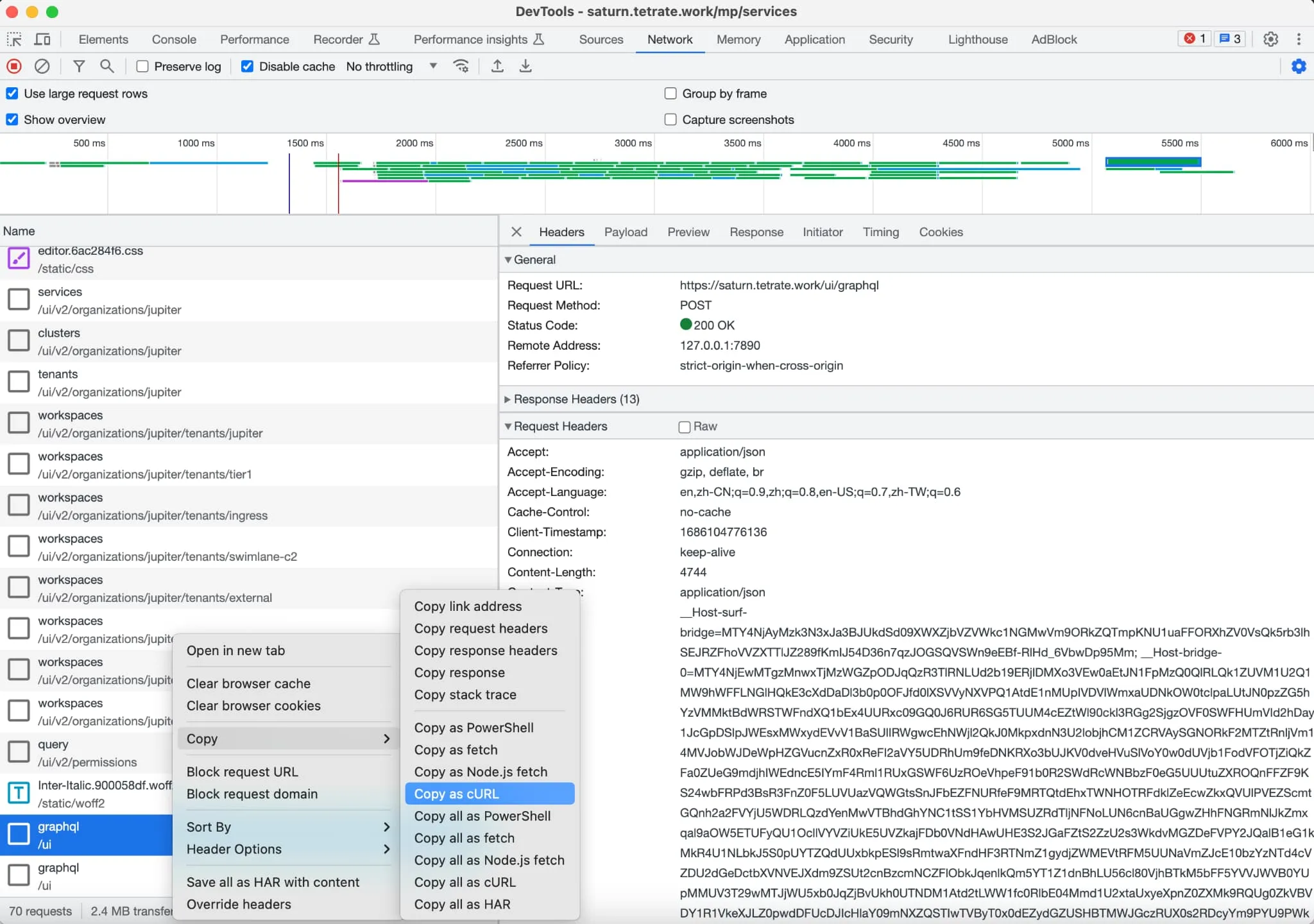
The curl commands you see will look like this. Execute the command in your terminal, and you will get a list of services managed by TSB from SkyWalking.
curl '<https://saturn.tetrate.work/ui/graphql>' \
-H 'Accept-Language: en,zh-CN;q=0.9,zh;q=0.8,en-US;q=0.7,zh-TW;q=0.6' \
-H 'Cache-Control: no-cache' \
-H 'Client-Timestamp: 1686104776136' \
-H 'Connection: keep-alive' \
-H 'Content-Type: application/json' \
-H 'Cookie: ...' \
-H 'Origin: <https://saturn.tetrate.work>' \
-H 'Pragma: no-cache' \
-H 'Referer: <https://saturn.tetrate.work/mp/services>' \
-H 'Request-Id: ...' \
-H 'Sec-Fetch-Dest: empty' \
-H 'Sec-Fetch-Mode: cors' \
-H 'Sec-Fetch-Site: same-origin' \
-H 'User-Agent: Mozilla/5.0 (Macintosh; Intel Mac OS X 10_15_7) AppleWebKit/537.36 (KHTML, like Gecko) Chrome/114.0.0.0 Safari/537.36' \
-H 'X-Bridge-Csrf-Token: IOmJszLAqY3TRIUNhTuGu7vQgnfQY1FtgYFm+l/+Mu4EmVQU5T8EaQ7bngkCv4hQ12ZGids+I21pHMdepE9/qQ==' \
-H 'X-Csrf-Token: xTbxZerD3t8N3PaS7nbjKCfxk1Q9dtvvrx4D+IJohHicb0VfB4iAZaP0zh1eXDWctQyCYZWaKLhAYT3M6Drk3A==' \
-H 'accept: application/json' \
-H 'sec-ch-ua: "Not.A/Brand";v="8", "Chromium";v="114", "Google Chrome";v="114"' \
-H 'sec-ch-ua-mobile: ?0' \
-H 'sec-ch-ua-platform: "macOS"' \
--data-raw $'{"query":"query ServiceRegistryListMetrics(...)}' \
--compressed
Note: Some fields in the above example are too long and replaced with dots (…).
Next, I will guide you through constructing a query to retrieve the load metrics for a specific service.
Obtain the Bearer Token
Firstly, you need to obtain the bearer of the website. Log in to TSB UI, click on the user button in the upper right corner, and then click “Show token information”. In the pop-up window, you will see the Bearer Token, as shown in the following image.
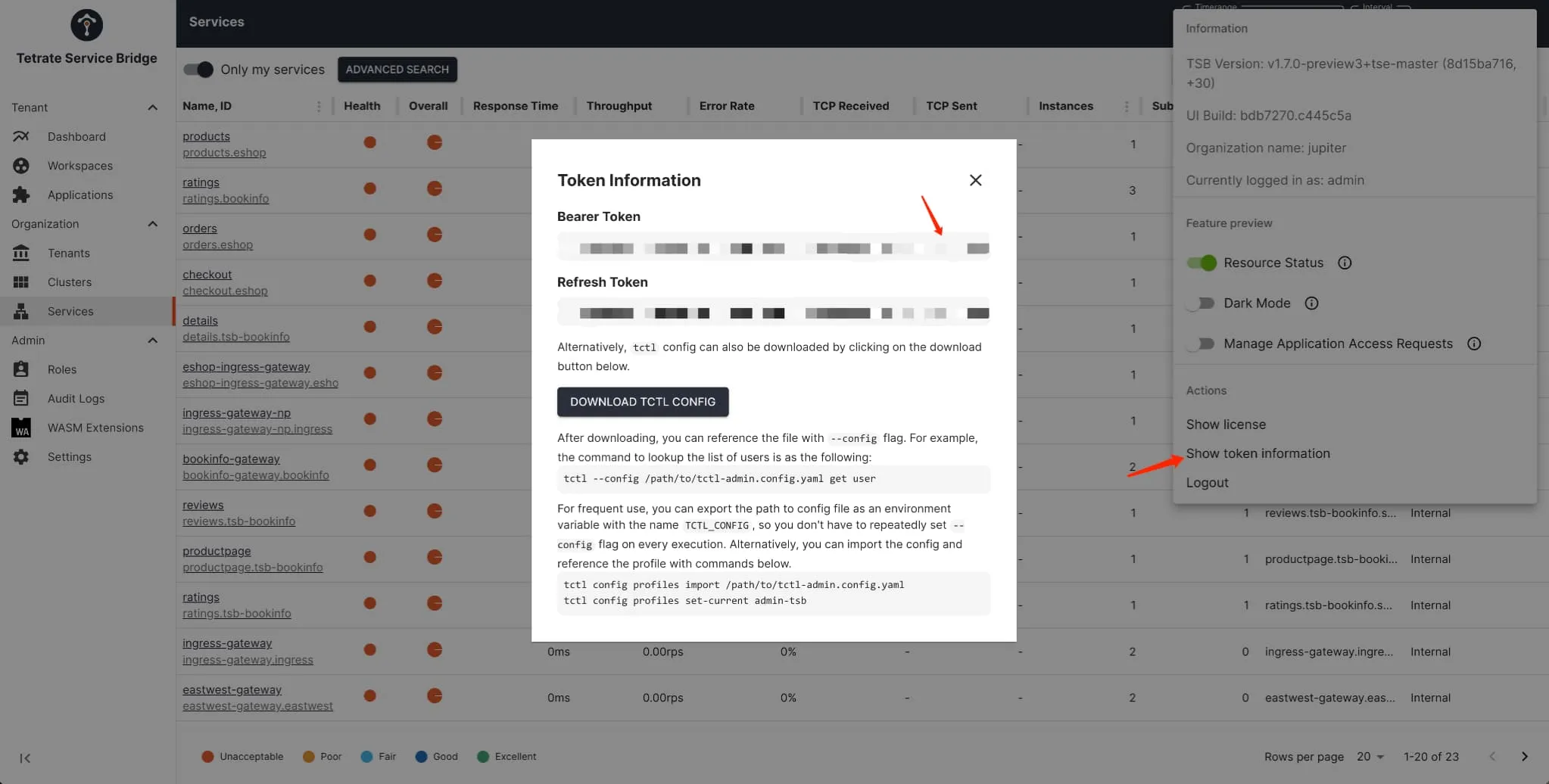
Note: The validity period of the bearer token is relatively short. When it expires, you need to log in to TSB again to obtain a new token.
We have already deployed thebookinfo application in advance and sent some test traffic. To query the load metrics of reviews using GraphQL in the Postman client, follow these steps:
- Create a new GraphQL request and enter the request URL:
$TSB_ADDRESS/graphql - Add the
Authorizationheader with the valueBearer $TOKEN
Use GraphQL Introspection to see the schema of SkyWalking GraphQL APIs. Find and click the readMetricsValues item. You will see the variables on the right side. Fill in the condition and duration items, as shown in the following image.
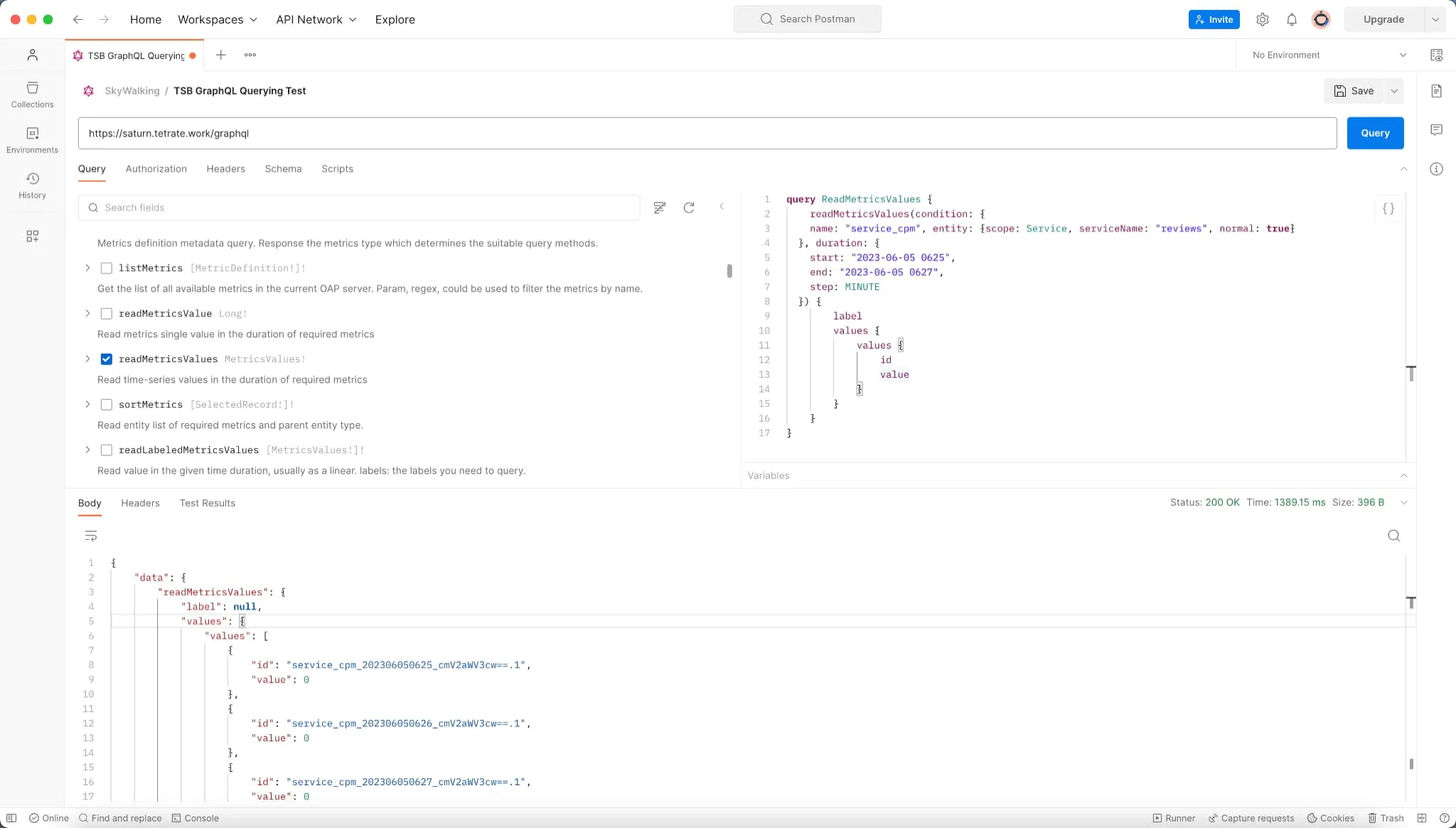
The variables look like this:
query ReadMetricsValues {
readMetricsValues(condition: {
name: "service_cpm", entity: {scope: Service, serviceName: "reviews", normal: true}
}, duration: {
start: "2023-06-05 0625",
end: "2023-06-05 0627",
step: MINUTE
}) {
label
values {
values {
id
value
}
}
}
}
Click the Query button to get the result. It should look similar to this:
{
"data": {
"readMetricsValues": {
"label": null,
"values": {
"values": [
{
"id": "service_cpm_202306050625_cmV2aWV3cw==.1",
"value": 0
},
{
"id": "service_cpm_202306050626_cmV2aWV3cw==.1",
"value": 0
},
{
"id": "service_cpm_202306050627_cmV2aWV3cw==.1",
"value": 0
}
]
}
}
}
}
The above is using the SkyWalking Demo environment to test GraphQL queries. GraphQL query support is also provided in TSE, and the endpoint address is https://$TSB_SERVER/graphql.
Note: The query endpoint here is different from what we see in DevTool. The GraphQL query endpoint specific to the TSB UI is https://$TSB_SERVER/ui/graphql.For details about the SkyWalking GraphQL Query Protocol, please refer toGitHub.
Summary
In this article, I have introduced how to use the GraphQL query protocol in Postman to query data in SkyWalking. You can construct your own query conditions based on the GraphQL schema of SkyWalking. This feature is also available in TSB/TSE.
References
This blog was originally published at tetrate.io.