Recently, I’ve been trying out various AI programming tools. Over the past couple of days, I got to experience AWS’s latest AI-assisted programming IDE — Kiro . I found it quite impressive, so I wanted to share my initial thoughts.
First Impression: Clear and Organized Spec Mode
What I like most about Kiro is its Spec mode. I’ve used many AI programming tools before, like GitHub Copilot and the popular Claude Code. While they can quickly generate code, they sometimes throw out a bunch of confusing stuff that leaves you scratching your head.
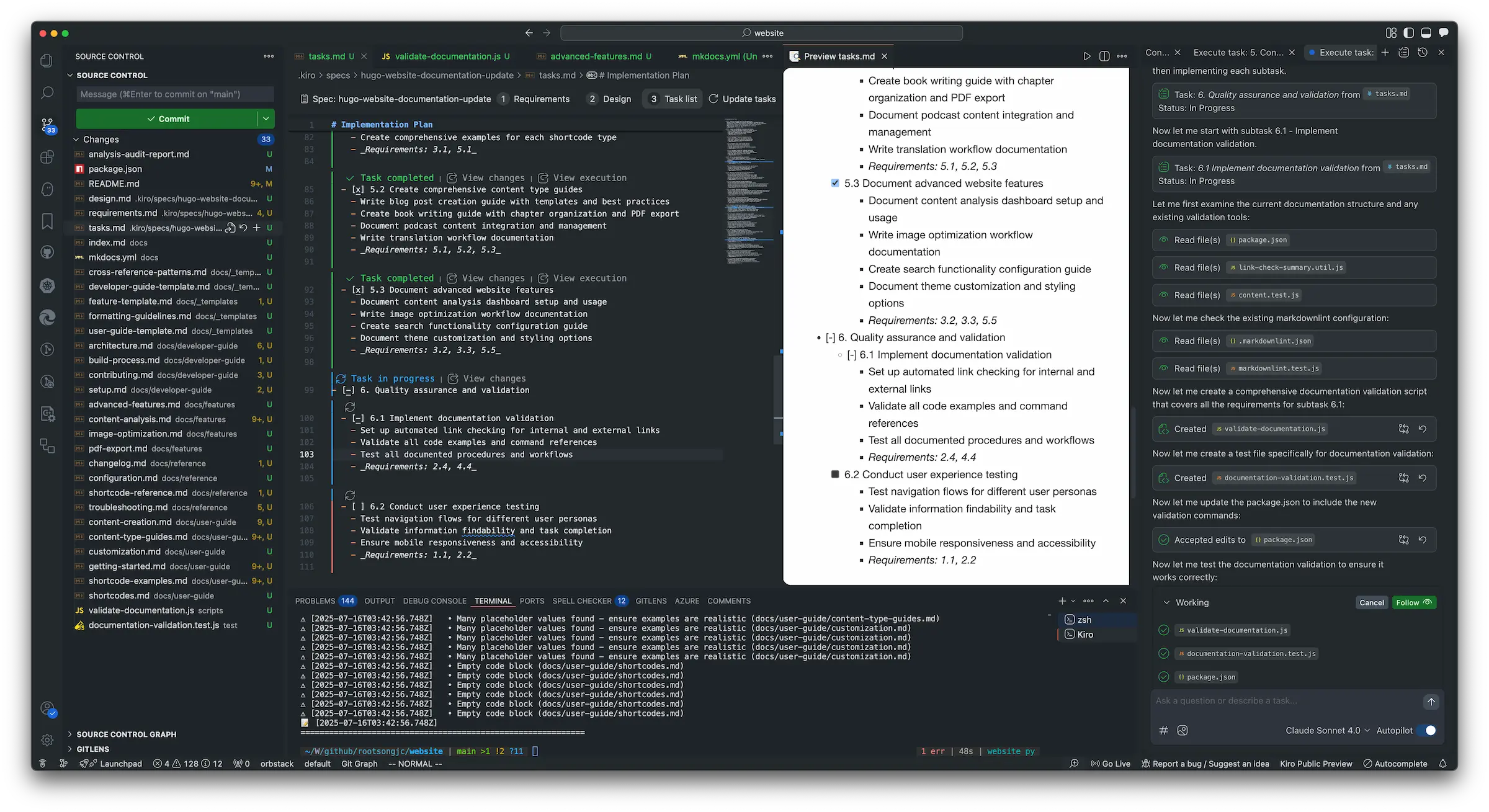
Kiro takes a different approach. Instead of rushing to write code, it first creates a requirements document (Spec) step by step based on my needs, even breaking down specific tasks and execution steps in a clear and organized way. This makes every stage transparent, so you don’t end up with inexplicable code.
Hands-on Experience: Smooth Documentation Refactoring
I ran a small experiment using my Hugo website documentation to test the refactoring process. Doing this with Kiro was much easier than before: first, it generates a requirements statement, then breaks it down into clear tasks, and finally executes the changes step by step.
One thing worth mentioning is Kiro’s clear task management. You can see which tasks are in progress and which are completed, and it records every step in detail. This gives a reassuring sense of control.
Issues Found: Missing AI Git Commit & Limited Indexing
However, I did encounter some shortcomings. For example, Kiro currently doesn’t offer AI git commit functionality, so it can’t automatically generate git commit messages. This is a noticeable drawback, as writing commit messages is a frequent part of daily development.
Additionally, Kiro doesn’t yet support custom document indexing, such as adding online documentation for indexing, which limits its practicality to some extent.
Free Public Beta, Limited Model Choices
Kiro is still in public beta, supporting Claude Sonnet 4.0 and 3.7 models, and is free to try for now — great news for early adopters like me. Honestly, my experience with Claude Code hasn’t been very smooth so far; it’s often a bit roundabout to use, and I still find using the Claude API more convenient.
Overall Evaluation & Outlook
Although my overall experience with Kiro has been positive, I’ll continue to use a combination of VSCode, Cursor, Warp, Gemini CLI, and other tools, since no single tool can do it all. I’ll keep an eye on Kiro’s development to see how its features and ecosystem evolve.
If you’re interested in AI-assisted programming, I recommend giving Kiro a try — at the very least, you’ll get to experience a different approach to AI development.