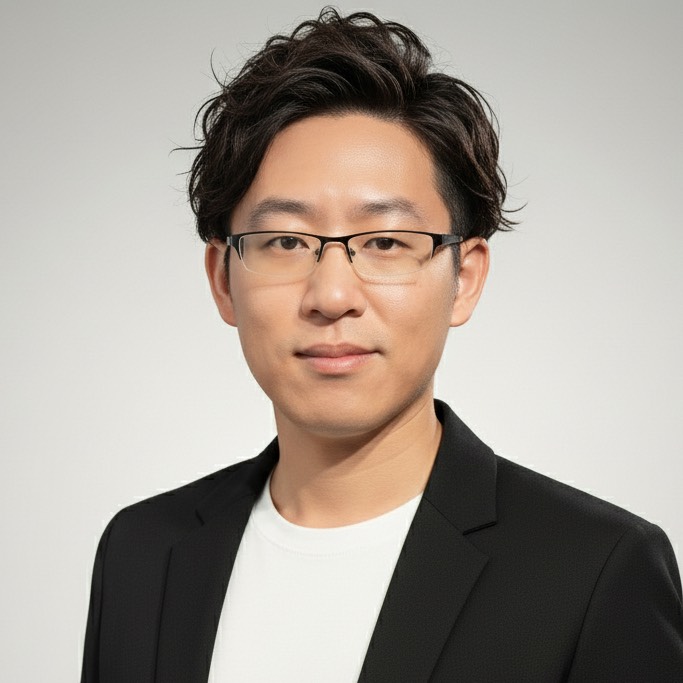With the rapid development of AI Agent technology, more open-source automation platforms are becoming foundational tools for building intelligent workflows. During my research into open-source AI Agent projects, I found n8n stands out as a low-code automation platform with powerful extensibility and AI integration capabilities—especially suitable for building complex intelligent agents and automation scenarios. This article provides a deep dive into n8n’s architecture, plugin system, and enterprise use cases, serving both as a reference for my own AI Agent project selection and as practical insights for other developers.
Click to toggle the mind map - n8n Mindmap
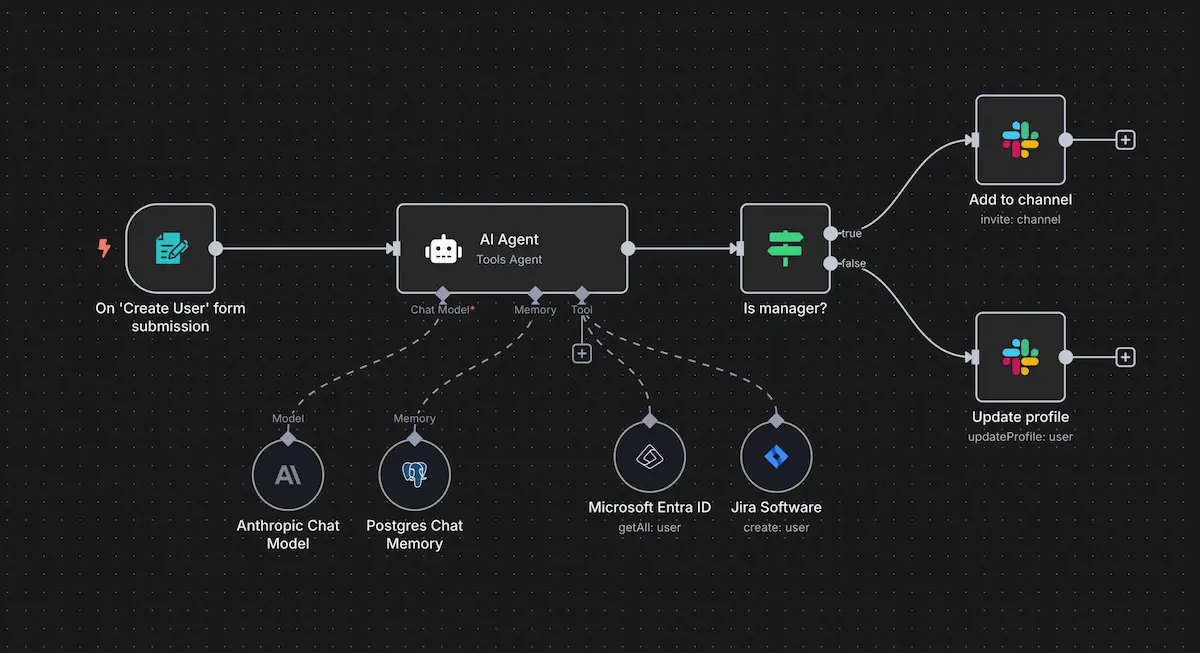
History and Company Background
n8n is an open-source node-based workflow automation tool, founded by Jan Oberhauser in 2019 in Berlin, Germany (n8n.io Press Release). Before entering automation, Jan worked in visual effects, where he built tools to simplify artists’ workflows—sparking the idea for a universal automation platform. He began developing n8n as a side project in 2018, released the prototype on GitHub in June 2019, and officially launched it on Product Hunt in October. The name “n8n” comes from “nodemation” (Node + Automation), similar to how Kubernetes is abbreviated as k8s, reflecting its Node.js-based automation focus.
Commercially, Jan founded n8n.io and adopted the Fair-Code model for n8n’s release. Fair-Code allows anyone to use and modify n8n’s source code for free but restricts commercial resale as a hosted service, balancing open-source sharing and business sustainability. This model enables n8n to remain open-source while supporting sustainable growth: individuals and small teams can self-host for free, while enterprises can purchase official cloud services and paid features. n8n secured seed funding led by Sequoia Capital in 2020, and an €8M Series A led by Felicis in 2021, accelerating business expansion. With a growing open-source community, n8n has over 70,000 GitHub stars (surpassing 89,000★ by 2024). Since 2022, the team has proactively integrated AI technologies (e.g., LLMs, LangChain) to lower automation barriers, achieving 5x revenue growth that year. As of 2025, n8n serves over 3,000 enterprise customers and around 200,000 active users worldwide, and completed a $60M Series B led by Highland Europe (valuation ~$270M) to support further expansion.
Technical Architecture
n8n’s architecture is frontend-backend separated, with these core components:
- Visual Editor (Frontend/UI): Built with modern JavaScript frameworks, users design workflows by dragging nodes and configuring parameters. The editor converts flows to JSON and submits them to the backend for storage and execution.
- Workflow Execution Engine (Backend/Worker): Loads workflow definitions from the database and executes tasks node-by-node. Each node’s output feeds into the next, with error handling and logging for traceability.
- Nodes: Includes trigger nodes (e.g., Webhook, Scheduler) and regular nodes (e.g., data processing, API calls, database operations), mostly written in JavaScript/TypeScript. n8n has hundreds of built-in nodes and supports plugin-based custom nodes.
- Scheduling & Trigger Mechanisms: Trigger nodes respond to external events or scheduled tasks (e.g., Schedule Trigger for cron, Webhook for HTTP), flexibly starting automation flows.
- Data Storage (Database): Defaults to SQLite; PostgreSQL or MySQL/MariaDB recommended for production. Stores workflow definitions, credentials, execution logs, history, and user data.
- Concurrency & Scalability:
- By default, all nodes run in the main process; concurrency can be limited via environment variables to prevent overload.
- Queue mode with Redis distributes tasks to multiple Workers for parallel processing—ideal for enterprise deployments.
- Other Core Modules: Unified REST API, Webhook/OAuth2 integration, logging, and security controls for third-party management and production stability.
For detailed technical analysis, see tuanla.vn’s n8n architecture review.
Plugin System & Extension Methods
As an open automation platform, n8n offers a rich plugin system for extending functionality, enabling community-contributed nodes and custom integrations. Extensions fall into three levels:
Function Code Node (Lightweight Extension)
Insert a Function node in workflows to write JavaScript code for quick custom logic. Function nodes support npm libraries (requireimport), acting as embedded plugins—ideal for one-off or rapid prototyping needs.HTTP/API Node Calls (General Integration)
Use built-in HTTP Request or Webhook nodes to interact with any external API—no need for dedicated nodes for each service. This allows fast integration even without existing plugins.Custom Node Modules (Reusable Extension)
For long-term or frequently reused features, develop custom node plugins. n8n provides then8n-nodes-startertemplate and documentation, supporting two development styles:- Declarative: Define node properties, I/O, and operations in JSON—ideal for standard API integrations, minimal code.
- Programmatic: Write node logic in TypeScript for complex or highly customized functionality.
After development, nodes can be published as npm packages or manually installed in private environments. Custom nodes require n8n service restart to load, which is usually acceptable.
Community Node Support
n8n’s active open-source community publishes Community Nodes on npm for others to install. The official UI provides installation and verification; unverified nodes are limited to self-hosted use. Community nodes cover many third-party services, greatly expanding n8n’s capabilities.Trigger Mechanism Extensions
Custom trigger nodes can start workflows on external events (e.g., Webhook, scheduled tasks, system state monitoring). n8n providesactivate/deactivatehooks for lifecycle management, and the community offers many trigger plugins (e.g., cloud storage updates, chat message triggers).
This plugin architecture lets users “build with blocks,” integrating almost any system or service into automated workflows. Whether for one-off scripts, temporary API integrations, or long-term standard nodes, n8n’s extensibility adapts to diverse scenarios.
Enterprise Deployment & Community Use Cases
Thanks to open-source community momentum and ongoing product evolution, n8n is widely used for enterprise automation and across industries. Enterprises can self-host or use official cloud services, choosing deployment based on security and compliance needs. n8n offers enhanced team collaboration and security features for enterprises, such as multi-user role-based access control, organization-level workflow grouping, LDAP/SAML SSO, version control, and multi-environment migration. These features help n8n integrate into existing tech stacks, supporting large-team collaboration, governance, and operations.
As of 2025, n8n has over 3,000 enterprise users globally, with many large-scale production workflow cases. Representative examples include:
- Telecom & Security Operations: Vodafone uses n8n for security threat intelligence automation, orchestrating data flows across security tools—saving ~£2.2M in operational costs (n8n official case studies).
- Online Recruitment: StepStone uses n8n for backend data integration, running 200+ critical workflows daily. n8n reduced new data source integration time from two weeks to two hours—a 25x efficiency boost, meeting customization and data security needs.
- Food Delivery: Delivery Hero automates IT operations with n8n, saving 200 hours of manual work monthly via a single workflow. The intuitive interface enables rapid setup of error alerts and data sync, improving efficiency and reducing human error.
- Digital Music Industry: Musixmatch uses n8n for internal development pipelines, saving 47 engineering workdays in four months. Automation replaced repetitive scripting, speeding up product iteration.
- AI Startups: SanctifAI embeds n8n in product workflows for human-AI collaborative review and adjustment of generative AI outputs. n8n’s orchestration enabled rapid prototyping and production deployment, improving efficiency and transparency.
Beyond these, teams in various industries use n8n to simplify business processes: marketing integrates CRM and email for personalized automation, data teams build pipelines linking databases and reporting tools, startups embed automation in products, etc. Many users report “almost any repetitive task can be automated with n8n.” As n8n’s features (especially AI integration) and enterprise user base grow, it will increasingly serve as digital “glue,” connecting applications and services to drive cost reduction and innovation. More cases: n8n.io case studies.
Core Advantages
n8n’s standout features in automation, integration, and enterprise use:
- Rich Integration: n8n offers 400+ nodes for common apps and databases/APIs—email, files, social platforms, dev tools, etc. Users can connect “anything to anything,” automating cross-system data flows and operations. For example, “monitor RSS → filter → send Slack notification” can be built without custom code.
- Flexible Workflow Building: Combines visual drag-and-drop and code customization. Standard logic is built with node connections; complex processing uses custom JavaScript/Python nodes. Unlike pure no-code tools, n8n empowers technical users while remaining accessible to non-tech users—ideal for technical teams needing flexibility.
- AI & Automation Integration: n8n is now “AI-native,” with built-in nodes for OpenAI, HuggingFace, etc., and LangChain Agent integration. Users can embed AI analysis and text generation into workflows (e.g., auto-monitor email, summarize with GPT, save to notes). This AI+Automation combination is industry-leading, bridging the “last mile” for AI adoption.
- Open Source & Data Control: Unlike closed SaaS (e.g., Zapier), n8n is open-source and self-hostable—all data stays in your database. This is a major advantage for privacy-focused enterprises. Self-hosting also avoids SaaS subscription limits, allowing unlimited workflows. n8n excels in data security and cost control, a key reason for developer adoption.
- Active Community & Templates: n8n has 900+ official/community templates for direct import, plus a vibrant user community (forums, Discord) for support. Beginners can quickly start with templates, saving time. The community regularly contributes node packages and tutorials, expanding n8n’s boundaries and lowering the learning curve.
Technical Limitations
Key challenges and limitations in practice:
- Concurrency & Performance: n8n Community Edition is single-process by default, which may hit performance bottlenecks under high concurrency or long workflows. Queue mode helps but requires ops investment. Compared to native scripts, n8n incurs overhead (module loading, serialization), so ultra-high-frequency or low-latency scenarios may not be ideal (e.g., hundreds of triggers per second).
- Complex Logic Maintainability: For very complex business logic, n8n supports nested sub-workflows and function nodes, but readability and debugging suffer as workflows grow large. Dozens or hundreds of nodes can become unwieldy. In such cases, direct code (e.g., LangChain) may be clearer. n8n is best for small/medium-scale orchestration.
- Multi-user Collaboration & Versioning: n8n open-source lacks robust multi-user permissions (available in enterprise edition). Team collaboration misses role management and approval flows. Workflow configs can be exported as JSON, but no native version control or environment management (recently added in commercial edition). Integrating n8n into CI/CD requires custom solutions.
- License & Community Concerns: Technically, only commercial features are closed, but n8n’s license is not OSI-approved, raising concerns about future restrictions. If the company changes strategy, community edition features could be limited. While unlikely, pure open-source contributors may hesitate. This could affect long-term community breadth.
- Depth in Specialized Scenarios: n8n is a general-purpose platform—great breadth, but not as deep as specialized frameworks (e.g., complex data science pipelines, large-scale RAG). For example, n8n can chain vector search and LLMs for RAG, but not as deeply as RAGFlow; for multi-Agent orchestration, n8n can schedule LangChain Agents but lacks built-in state management like LangGraph. For high-demand AI scenarios, n8n is best as glue, with core logic handled externally.
SaaS Model Restrictions
n8n’s license restricts SaaS use—a key factor for long-term investment:
- Under the Sustainable Use License, you cannot offer n8n as a hosted service to third parties. Building a cloud platform for online workflow design (competing with n8n.cloud) is not permitted.
- If your product embeds n8n-like automation, evaluate the license carefully. If n8n is not the main user-facing feature, and users don’t directly interact with n8n’s UI, it may be allowed—but this is a gray area; consult n8n’s team. Violating the license risks legal issues.
- n8n offers cloud services (n8n.cloud) and enterprise self-hosted licenses. New enterprise features (distributed queue, versioning) require commercial payment. For SaaS scenarios, partner with n8n or buy enterprise licenses for advanced features.
- For most enterprise/team users, this restriction is irrelevant—they’re not providing SaaS, just internal use. n8n remains free and open-source for end users. But for entrepreneurs building commercial products on n8n, consider alternatives or official agreements.
In short, n8n balances openness and commercial protection: freedom for most users, but reserved SaaS rights. For most, as long as you don’t resell, there’s no license concern. But if your business is workflow automation as a service, n8n may not be suitable as a base, or you’ll need to budget for licensing.
Self-hosting Capabilities
n8n is simple and mature to self-host:
- Easy Deployment: Official Docker support, stable images. You can even run locally with a single NPX command. For DevOps, deploying n8n is no harder than a database.
- Flexible Configuration: All settings via environment variables—database connections (Postgres/MySQL), security options (basic auth, variable encryption), etc. Easily written into docker-compose.yml or Kubernetes manifests for standardized deployment. Supports local runs on various OSes for easy developer testing.
- Scalable Architecture: While single-instance has concurrency limits, n8n supports Worker mode: the main node handles triggers/scheduling, tasks go to Redis queues, and multiple Worker nodes process in parallel. This enables horizontal scaling as task volume grows. Community templates and guides exist for autoscaling.
- Persistence & Backup: All workflows and execution data are stored in a relational DB. Backing up the DB preserves all configs. Compared to cloud black-box storage, self-hosted DBs are safer and integrate with existing backup strategies. n8n also allows exporting individual workflow JSONs for backup/migration.
- Low Resource Requirements: n8n is lightweight—small servers/VMs suffice for most cases. Unless you have massive concurrency, 2-core CPU and 4GB RAM can handle hundreds of daily tasks. If external services are slow, n8n waits and uses some memory, but resource use scales linearly with task complexity. Users have even run n8n on Raspberry Pi for home automation.
- Upgrade & Maintenance: Upgrading is as simple as updating the Docker image or pulling new code—easy to integrate with CI/CD. For safety, test upgrades before production. n8n’s release notes are clear, and backward compatibility is good (except major jumps). No official LTS, but you can stick to stable versions.
In summary, n8n is very suitable for self-hosting. For teams unable to use foreign SaaS (e.g., Chinese enterprises requiring intranet deployment), n8n is nearly plug-and-play. Its low ops cost means even small teams without dedicated ops can manage it. Community and docs offer abundant support, further lowering the self-hosting barrier.
Real-world Use Cases & Scenarios
As a general automation platform, n8n fits any scenario needing system integration. With AI features, new use cases emerge. Typical examples:
- Data Sync & Notification: The most basic use—e.g., syncing Jira tickets to Slack: n8n listens for Jira webhook events, formats content, and sends Slack messages. Similar for CRM updates to email marketing, file uploads triggering SMS, etc.—n8n bridges all “trigger-action” flows.
- Scheduled Batch Tasks: n8n’s time trigger nodes can replace scripts+cron. E.g., daily DB queries for business metrics, emailed reports. Previously, you’d write SQL and shell scripts; now, drag nodes (DB query → table → email) and see logs for errors. Also, hourly API data pulls to Google Sheets, etc.
- Business Process Automation: Companies automate internal approvals/notifications—e.g., online form submission triggers n8n to check content, send DingTalk approval if eligible, or rejection email otherwise. This reduces manual intervention and improves efficiency, with full audit trails. Compared to traditional BPM, n8n is lighter and more flexible.
- AI Assistant & Content Processing: With AI nodes, content processing is easy—e.g., social media monitoring and reply: n8n pulls Weibo mentions, uses OpenAI node for sentiment analysis/classification, drafts replies for human review and sending. AI handles cognition, n8n executes—creating a 24/7 digital employee. Also, text summarization: monitor messages, auto-summarize, archive to knowledge base.
- DevOps Automation: Developers use n8n for DevOps—e.g., auto-deploy: GitHub release triggers n8n to notify servers to pull images; or, monitor site downtime, n8n calls API to restart and alert. Traditional CI/CD tools can do this, but n8n unifies multiple services for small teams.
- Cross-system Data Integration: n8n can build “mini ETL” flows—fetch data from one system, transform, push to another (e.g., e-commerce API orders to ERP). Not as high-throughput as pro ETL platforms, but fine for medium-scale. Supports JSON, CSV, XML parsing and code nodes for easy data conversion. With HTTP/Webhook triggers, n8n can even expose simple APIs for external service.
Scenario Summary: n8n is best for small/medium integration and automation—when custom scripts are too much, and commercial software is overkill, n8n fills the gap. SMEs and startups use it to reduce manual work and automate common tasks. For tech enthusiasts, n8n connects online services for personalized automation (e.g., linking home IoT devices and online services).
With AI, n8n is increasingly used to build custom AI assistants: e.g., expose n8n workflows as APIs via Webhook for ChatGPT to call, enabling it to perform real actions. Creative scenarios are emerging.
Note: For core transaction systems or financial-grade reliability, n8n (as a JS app) may not meet strict requirements (e.g., transactional consistency, millisecond latency). Use enterprise-grade software or low-level code for those. But for 99% of daily business, n8n is more than enough—a true “glue tool” with broad applicability.
Long-term Value Assessment
Assessing a platform’s long-term value means considering: future-proof features, technical direction, ecosystem health, and risks. For n8n:
- Feature Outlook: n8n evolves with tech trends, expanding from traditional automation to AI—showing strong feature extensibility for future needs (more AI models, SaaS support). Its modular design lets the community keep adding features, ensuring n8n remains relevant.
- Technical Maturity: Years of refinement and production use make n8n stable and user-friendly. Compared to newer open-source projects, n8n is a safer choice for critical tools. Built on mainstream Node.js/TypeScript, it’s easy to hire and maintain. Technical maturity and popularity matter for long-term reliance.
- Ecosystem & Support: n8n’s global community is active, with abundant knowledge sharing (docs, tutorials, Q&A). Bugs or bottlenecks are likely solvable via community or official support. Dual open-source and commercial backing means no “single point of failure.”
- Potential Risks: The main concern is its license model. While currently unrestricted for self-use, future strategy changes (e.g., limiting open-source features, raising enterprise prices) could pose challenges. But with a large open-source user base, sudden closure is unlikely—gradual enterprise feature additions are more probable, with limited impact on regular users. Another risk is competition: alternatives like Node-RED (Apache 2.0) exist. If n8n’s community edition stagnates, users may switch. For now, n8n leads in depth and usability.
- Overall Benefits: Adopting n8n means faster delivery of automation solutions, saving development and maintenance costs. Long-term reliance brings ongoing efficiency gains (especially as AI features are added). Many companies have replaced scripts and manual operations with n8n, greatly reducing operational costs—a tangible value.
For most scenarios, n8n is a worthy long-term investment. It’s comprehensive, evolving, easy to use, and solves complex problems. Despite its special license, reasonable use is unaffected. Choosing n8n delivers immediate benefits and increasing value over time. Just keep up with official updates and monitor license changes—community engagement makes this easy.
Conclusion
n8n has proven to be a reliable and vibrant automation and AI workflow platform. If your needs align with its strengths and you accept its license restrictions (for internal use, not resale), continued use of n8n is a wise strategy—it’s likely to remain a leader for years to come and empower your business automation.