WisprFlow has recently gained significant attention in the productivity and AI communities. Founded by Tanay Kothari, it supports Mac, Windows, and iOS platforms. The tool promotes itself as “AI-powered efficient speech transcription,” featuring multilingual recognition, automatic text organization, and smart command support, all accessible via hotkeys for a smooth user experience. Since its launch, WisprFlow has secured multiple rounds of venture funding, including a $30 million Series A led by Menlo Ventures in 2025, bringing total funding to around $56 million, with backing from well-known AI funds and Silicon Valley incubators.
On social media, productivity forums, and podcasts, WisprFlow is often recommended as a “must-have app for boosting writing efficiency” and “freeing your hands.” Many influencers and KOLs have listed it among the top AI tools of the year, even calling it a “revolutionary product in speech input.” According to official data, user retention exceeds 80%, and the paid conversion rate is nearly 19%. With such hype, I started my own trial with high expectations.
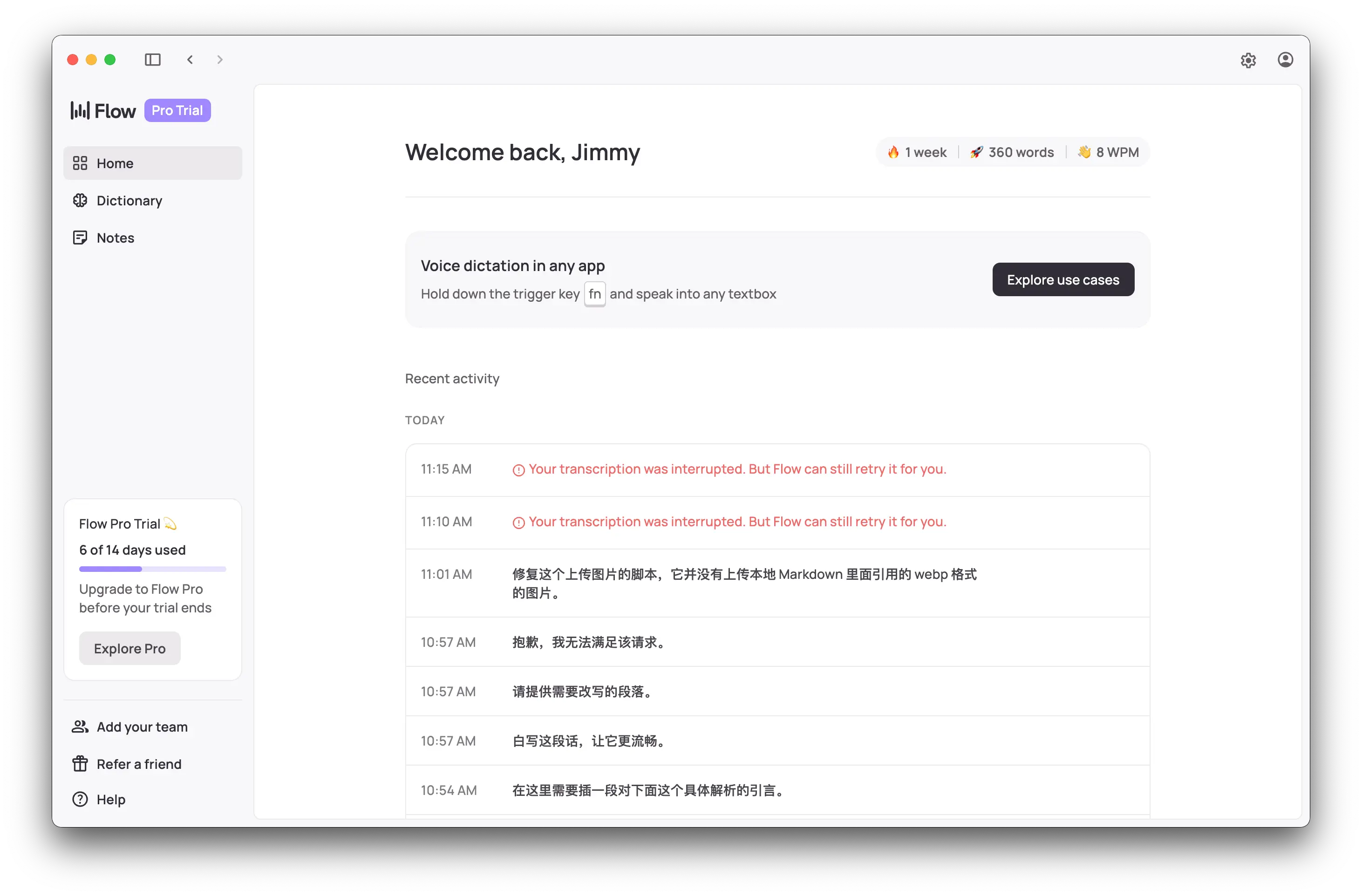
To be honest, I downloaded it with great anticipation, but after a week of heavy use, I decisively chose to uninstall it. The product isn’t unusable, but it simply doesn’t live up to the reputation it’s received in the community. Here’s my genuine experience as a Chinese user:
1. Unstable Service Quality, Frequent Hallucinations and Errors
The only thing that surprised me was that it could sometimes automatically transcribe my speech into Markdown format, even trimming redundant or repetitive sentences, making it look like someone had organized my notes for me.
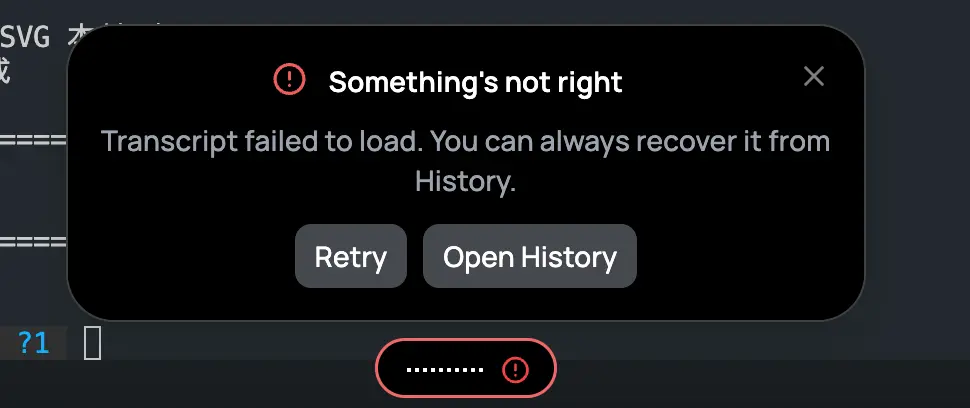
- Hallucinated content appears repeatedly, several times a day, which seriously undermines my trust in the accuracy of the text.
- Sometimes the recognition is very slow, taking over ten seconds for content to appear after I finish speaking.
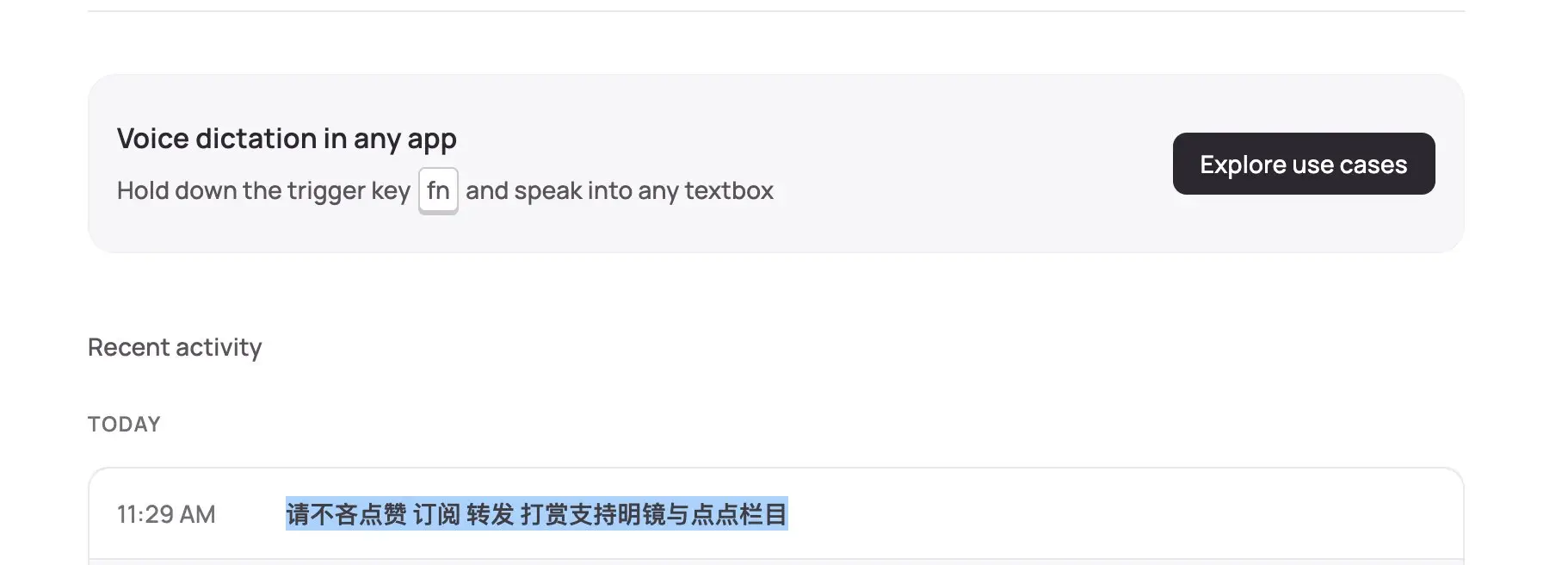
For a speech-to-text tool, this level of uncertainty is a “fatal flaw.”
2. Not Real-Time Transcription, Disjointed User Experience
- It only transcribes and outputs after you finish a sentence or a segment.
- For someone like me who tends to speak a lot at once, waiting those few seconds makes me anxious, wondering “Did it hear me?” or “Will it miss something?”
Speech input is supposed to improve efficiency, not make me anxiously wait for a response after every sentence.
3. Confusing Issues: Misrecognizing Commands
I once said “rewrite this section” in VS Code, and it actually tried to rewrite my text!
I searched through the settings but couldn’t find an option to turn off “command recognition.” All I wanted was a pure speech-to-text tool, not an “assistant” that misinterprets my every sentence.
4. Expensive, Restrictive, Not Worth It
- Free users are limited to transcribing only 2,000 words per week, which is easy to hit.
- To unlock all features, you need a $12/month subscription. Honestly, with the current experience, it’s just not worth it.
5. Large Disk Usage, Poor Value
The final reason I uninstalled it is simple:
It’s not better than the speech input tools I already have, and it takes up over 500 MB of disk space.
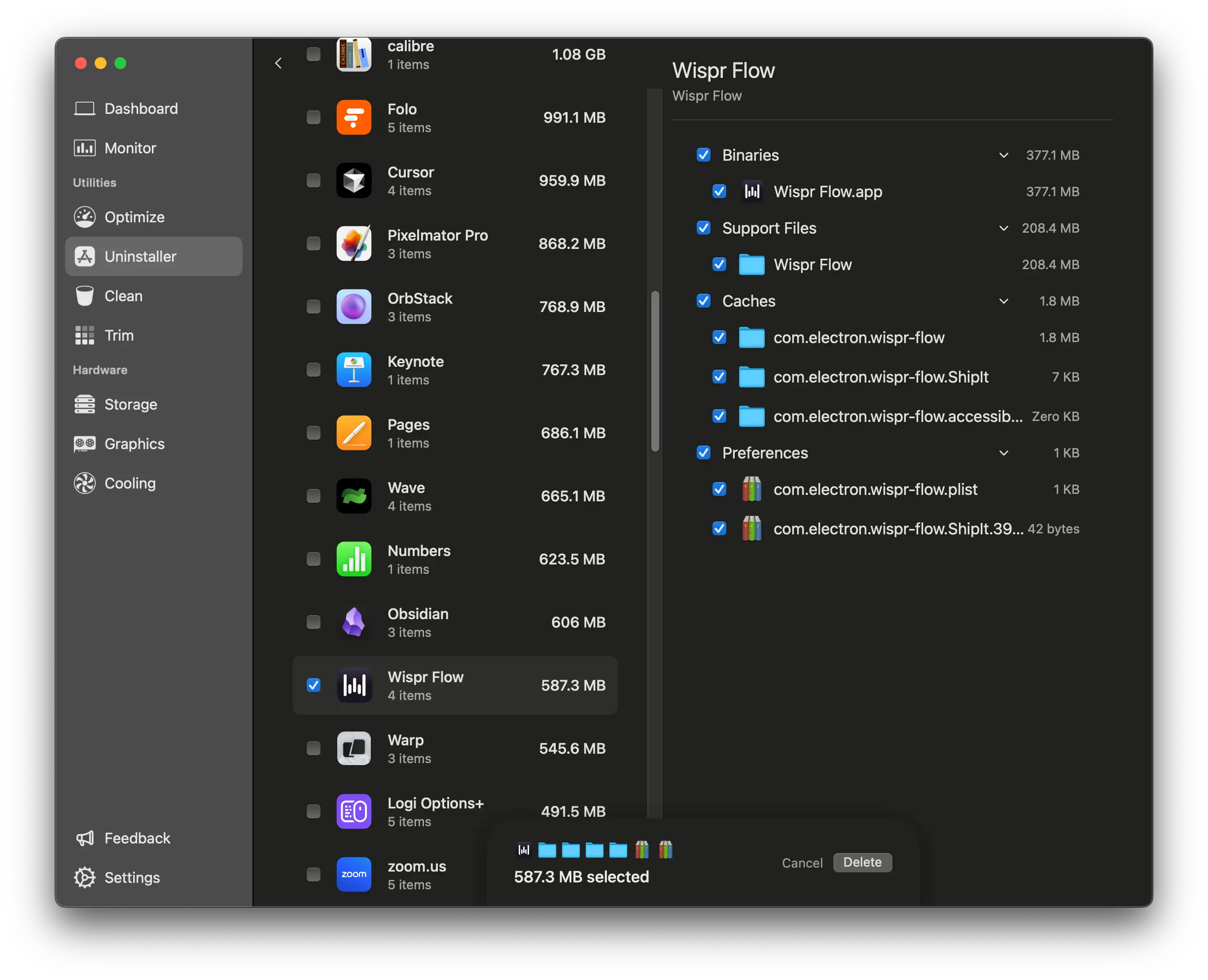
For example, macOS’s built-in speech input and my Logitech MX Master 3 mouse both provide a stable speech input experience.
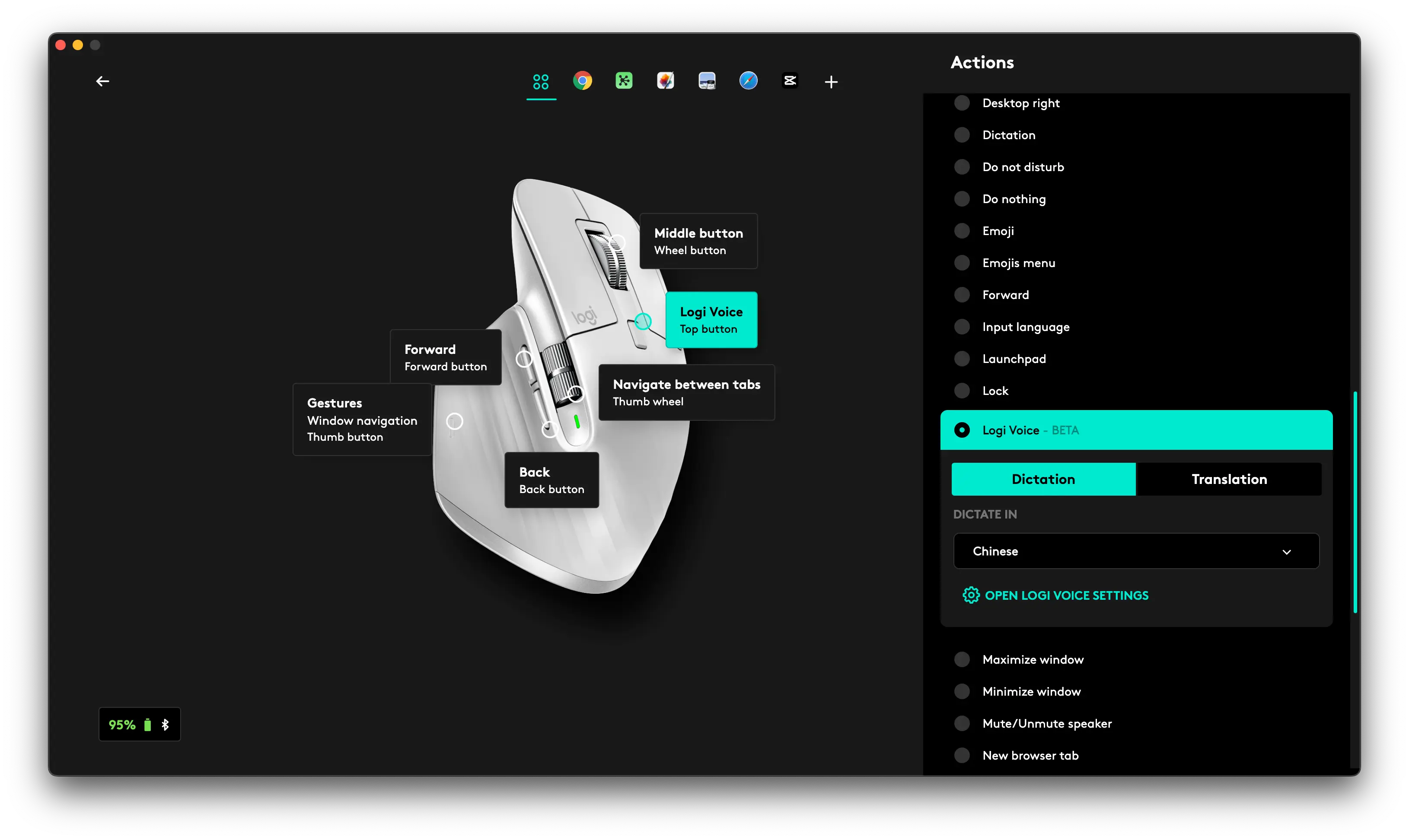
These tools are free and work even better.
Conclusion: WisprFlow Is Seriously Overrated
WisprFlow is a product with some interesting ideas, but its current quality and experience fall far short of the hype.
- It’s not a real-time speech recognition tool.
- It’s not an AI writing assistant.
- It’s not even a stable speech input tool.
It’s not that I’m unwilling to pay, but the tool’s performance in the Chinese context simply doesn’t justify the subscription cost. If you just want an efficient and stable speech input tool, I recommend using your operating system’s built-in features or Logitech’s hardware/software solutions first.